With this low-threshold tool, anyone can participate in cloning the Earth!

Today, we provide a step-by-step guide!
No need for programming knowledge or experience with 3D creation tools like Unreal Engine, anyone can participate in cloning the Earth!
Low-threshold operation & High-quality scene editing
First, let’s introduce the essential creation tool for cloning the Earth — 51Earth Builder. This is an ultra-ultra-ultra-low-threshold 3D creation tool that supports high-quality scene editing!
Ultra-low threshold
51Earth Builder features a graphical interface design and modular components, making 3D content creation as easy and fun as playing a game! No coding or programming is needed, just simple drag-and-drop operations to create and edit 3D scenes. No need for experience with 3D creation tools like UE or Unity, and no professional knowledge or background required, and beginners can get started easily!

High-quality scene editing
Unlike ordinary scene editors, 51Earth Builder comes with a large amount of high-quality scene data and supports real-time full-element editing of these high-quality scenes (scene basemap can support up to 1 million+ elements, covering an area of 100,000 square kilometers+).


Don’t worry about the price! 51Earth Builder is completely free for 3D creators, 2D designers, and regular users dedicated to cloning the Earth. Everyone can participate in creating the digital twin world!
Where to download?
Step 1: Click to enter 51earth.com.
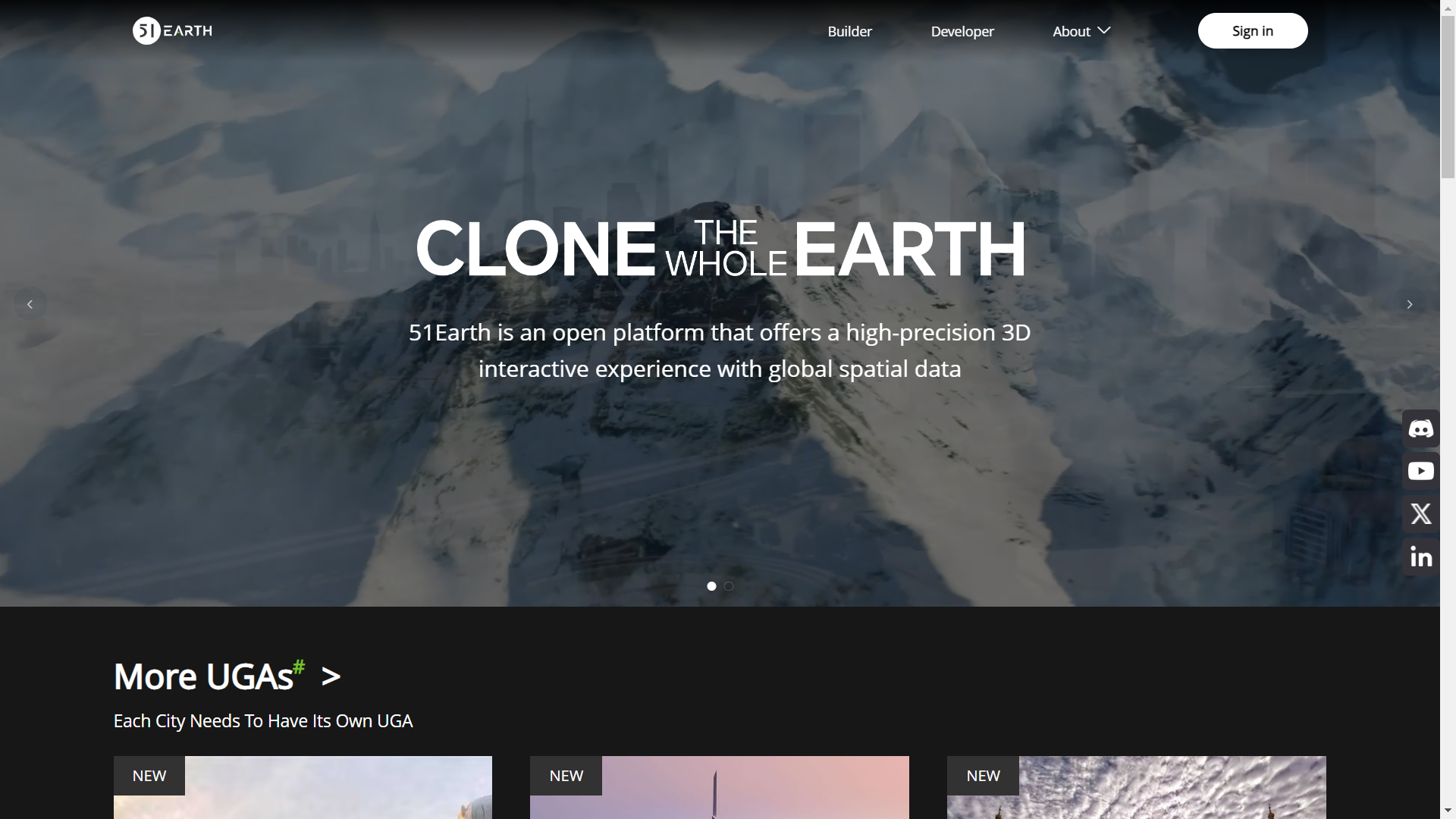
Step 2: Scroll to the bottom of the page, find the Launcher download section, and download it.

Step 3: Install the Launcher locally and register.
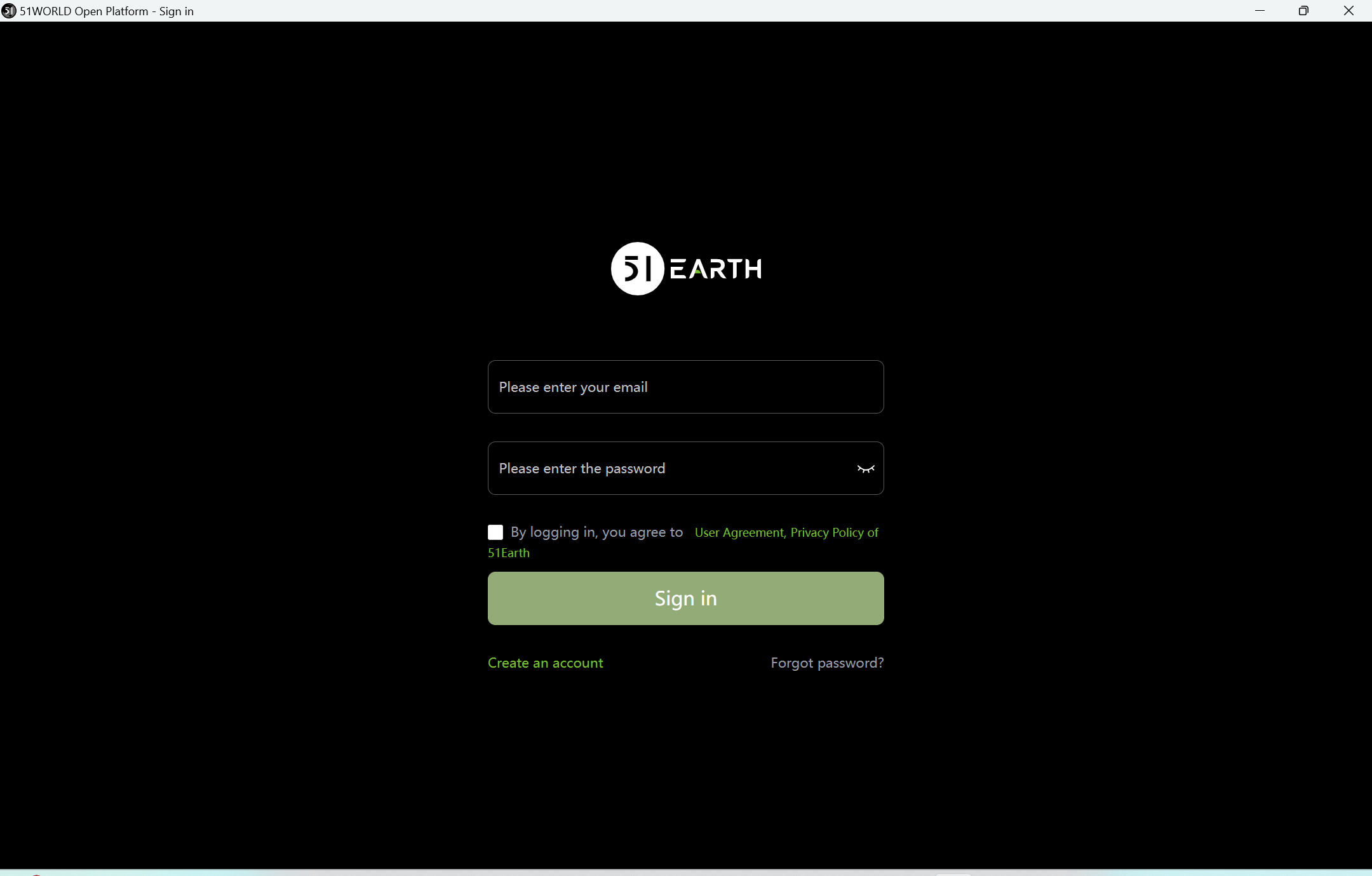
Step 4: Access the Builder through the Launcher.
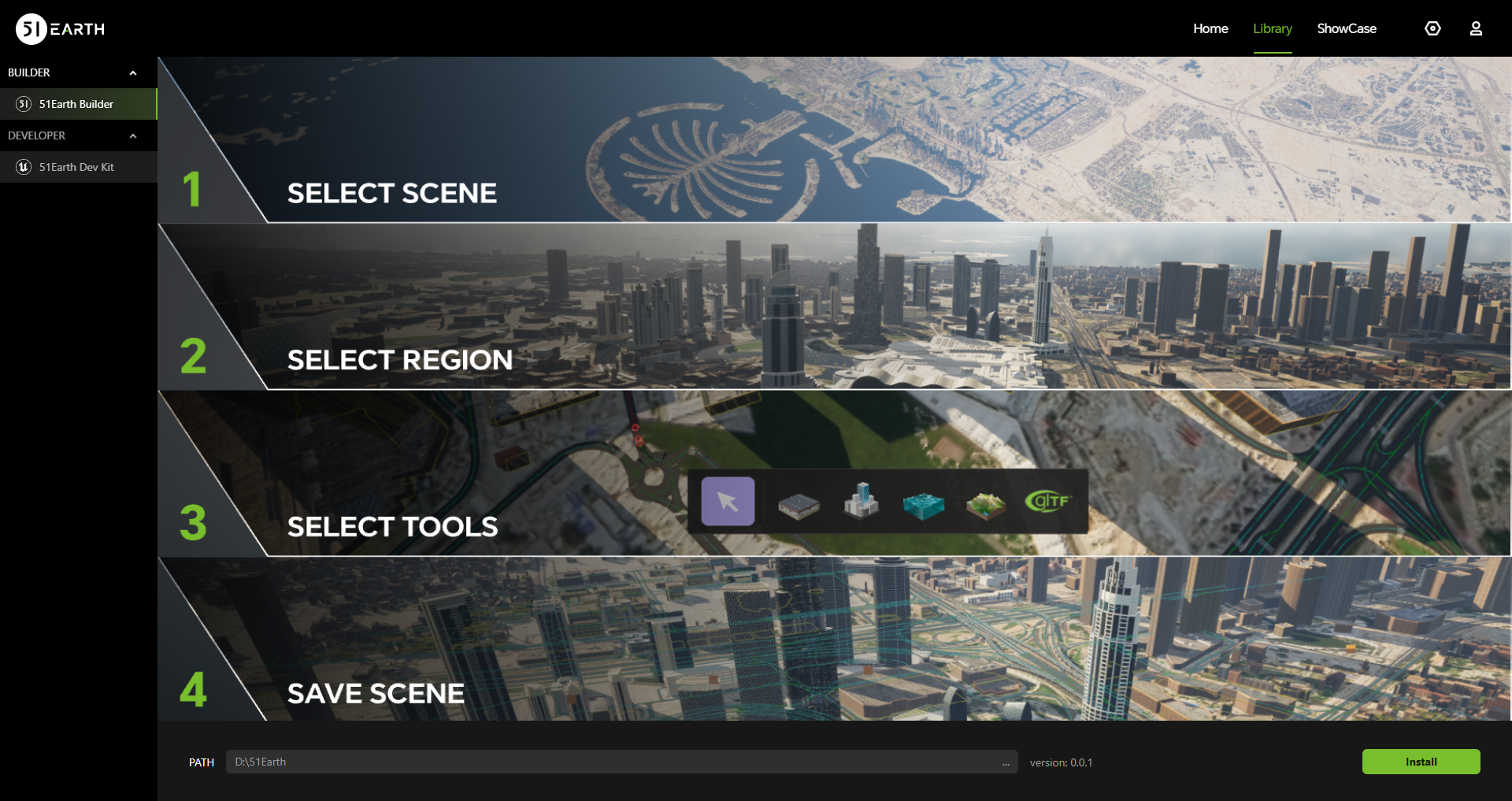
Full-element real-time editing
51Earth Builder supports real-time editing of various elements such as roads, terrain, buildings, and water bodies.
Road creation and editing
Builder supports the creation of different types of roads, with options to modify road contour points, overall offset, number of lanes, lane width, and more.
For example, click on the toolbar, select a road template, and click and drag in the scene. Look, a highway is “built” so easily! Creating something from nothing, building a world, isn’t it cool?
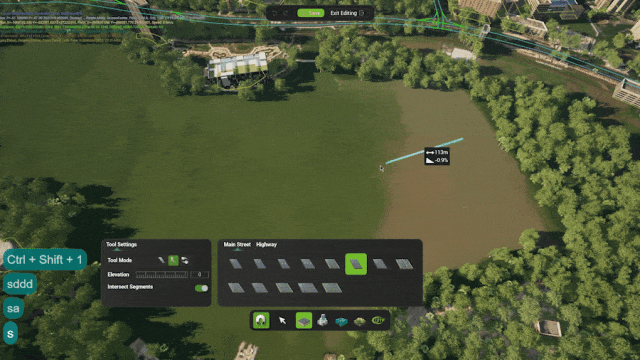
You can even decide whether the road is a polyline or a curve, whether it is elevated, and the height of the elevation. When two roads meet, the intersection can automatically connect.
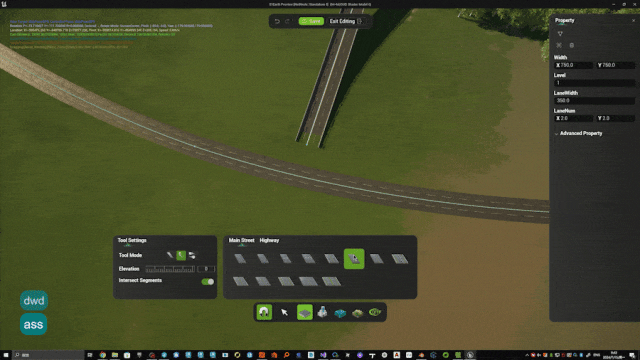
When creating roads, there are also auxiliary data prompts for “length, angle, slope,” and other parameters.
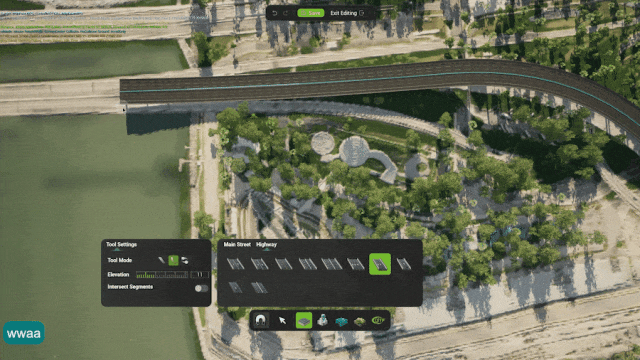
Building creation and editing
Builder also supports the rapid creation of different types of buildings. Click to select a building template, and with a simple drag, a high-rise quickly emerges.

With 51Earth Builder, creating a city in ten minutes is not a dream!
You can also edit the height, number of floors, and exterior color of buildings, as well as move the entire building, modify the building outline, and change the height.
Water body creation and editing
You can also quickly create water bodies and modify their contours, overall offset, and other parameters.

Terrain editing
In addition, functions for leveling terrain, smoothing terrain in scenes, and sculpting terrain have been launched. A few simple operations, and flat land turns into hills.

GLTF model import
Builder also supports GLTF model import.
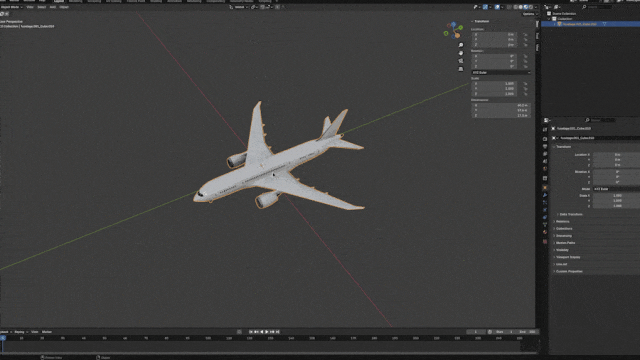
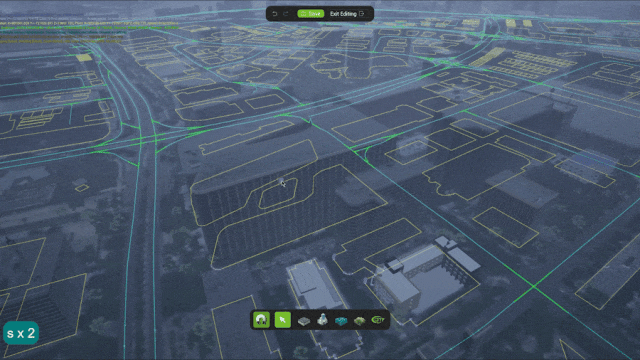
Excited? Then take action! Download Builder and let’s clone the Earth together!
Next, the 51Earth Builder editor will be updated with more features!
Global editing: You can choose any area on the Earth for editing!
Multi-user collaboration: Builder will support multiple users collaborating on editing the same area simultaneously.
Traffic flow and driving simulation: Builder will simulate traffic flow on roads and enable driving gameplay.
Stay tuned!
Anyone can easily create! Experience it for free now on our official website: 51earth.com
Join our Discord community to get the latest product news and interact with fellow developers: https://discord.com/invite/7Syu6NfF2U
Contact us via email: 51earth@51earth.com
Learn more about our company: 51world.com.cn
Follow us on social media:
Youtube: https://youtube.com/@51earth_tech
X: https://twitter.com/51Earth_TECH
LinkedIn: https://www.linkedin.com/company/51earth/about/
TikTok: https://tiktok.com/@51earth_tech
